From Zero to Viral: How to Run a Successful Instagram Ad Campaign
In a visually driven digital age, Instagram has emerged as one of the most powerful platforms for advertising. With over 2 billion active users, it offers businesses an unparalleled opportunity to showcase their brand and connect with targeted audiences. But creating a viral Instagram ad campaign doesn’t happen by chance — it’s the result of strategic planning, compelling content, and smart execution.
Whether you’re starting from scratch or looking to refine your approach, this guide will walk you through the step-by-step process of launching a successful Instagram ad campaign — from zero to viral.
- Set Clear Goals and KPIs
Every successful campaign begins with a purpose. What do you want to achieve?
- Brand awareness
- Lead generation
- Sales conversions
- App installs
- Video views
Define Key Performance Indicators (KPIs):
- CTR (Click-through rate)
- CPM (Cost per thousand impressions)
- CPC (Cost per click)
- Conversion rate
- Know Your Audience
Understanding your target demographic is crucial. Instagram offers granular targeting based on:
- Age, gender, location
- Interests, behavior, occupation
- Custom audiences and lookalike audiences
Use Instagram Insights, Facebook Audience Manager, and Google Analytics to shape your ad audience.
- Choose the Right Ad Format
Instagram offers multiple ad formats:
- Photo Ads – Clean, simple, and direct
- Video Ads – Great for storytelling
- Carousel Ads – Swipeable multi-image/product ads
- Story Ads – Full-screen and immersive
- Reels Ads – Short, engaging, viral content
Pro Tip:
Test different formats to see which works best with your audience.
- Create Thumb-Stopping Content
The visual is the hook. Your creative should:
- Have a bold, high-quality image or video
- Use on-brand colors and fonts
- Include clear, concise copy
- Feature a compelling CTA (Call to Action)
Tools like Canva, InShot, or Adobe Express can help non-designers create stunning visuals.
- Optimize for Mobile
Instagram is a mobile-first platform. Ensure that:
- Text is readable on small screens
- Videos are vertical (9:16)
- Load time is minimal
- Set Up Your Ad Campaign via Meta Ads Manager
Instagram ads are created through Meta Ads Manager (formerly Facebook Ads Manager).
Step-by-Step:
- Select “Create Campaign”
- Choose campaign objective (e.g., Traffic, Conversions)
- Define your audience and placement (choose Instagram only or all Meta platforms)
- Set daily/lifetime budget
- Upload creative content
- Publish and monitor
- Leverage Hashtags and Influencer Collaborations
Want to increase your reach and virality?
- Use relevant, trending hashtags
- Collaborate with micro-influencers who align with your niche
- Run giveaways or challenges that incentivize sharing
- Track Performance and A/B Test
A/B testing helps optimize performance. Change one element at a time:
- Headlines
- CTAs
- Visuals
- Audience segments
Use Meta Ads Manager to monitor:
- Engagement rate
- Reach and impressions
- Conversion data
- Retarget and Scale
Retarget users who:
- Clicked your ad but didn’t convert
- Watched your video ads
- Engaged with your Instagram profile
Once you identify winning creatives and audiences:
- Increase budget
- Expand into similar audience groups (lookalikes)
- Repurpose top-performing content in Stories or Reels
- Understand What Makes an Ad Go Viral
While virality isn’t guaranteed, it often includes:
- Emotional appeal (humor, inspiration, surprise)
- Shareability (relatable content, trends)
- Strong hook within first 3 seconds
- Easy engagement (polls, swipe-ups, simple CTAs)
Final Thoughts
Creating a viral Instagram ad campaign isn’t just about getting likes — it’s about building awareness, driving meaningful engagement, and achieving measurable business results. With the right mix of creative energy, data-driven strategy, and consistent optimization, you can go from zero to viral — even with a modest budget.